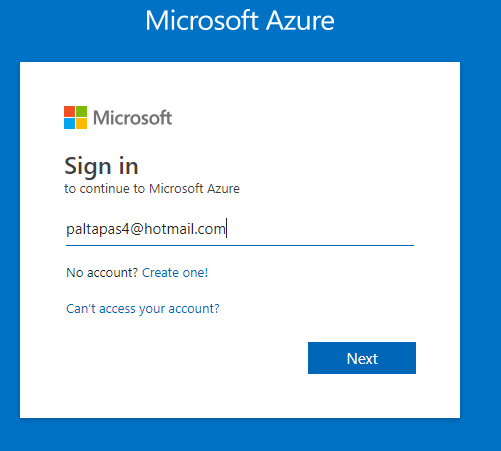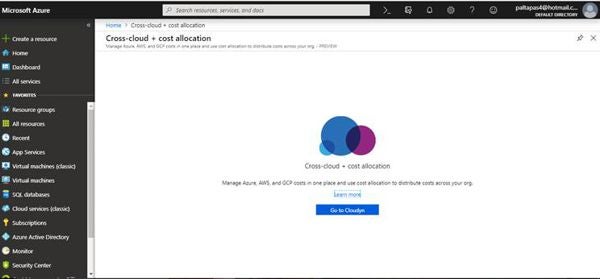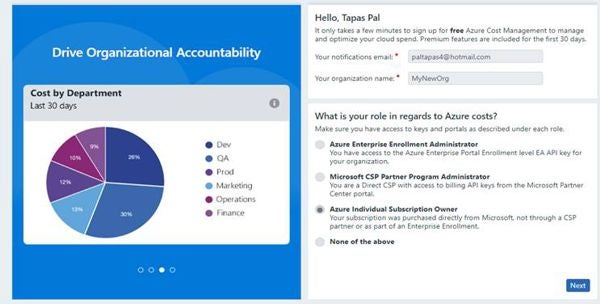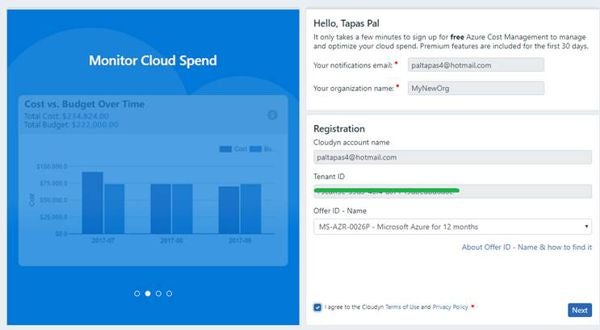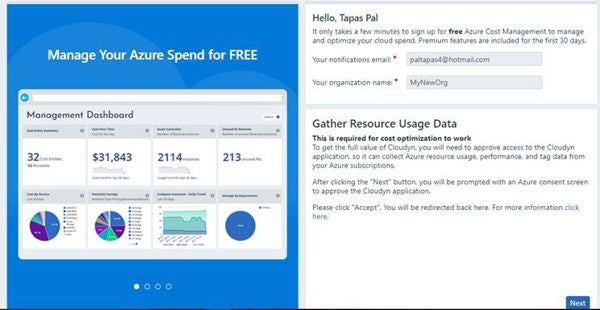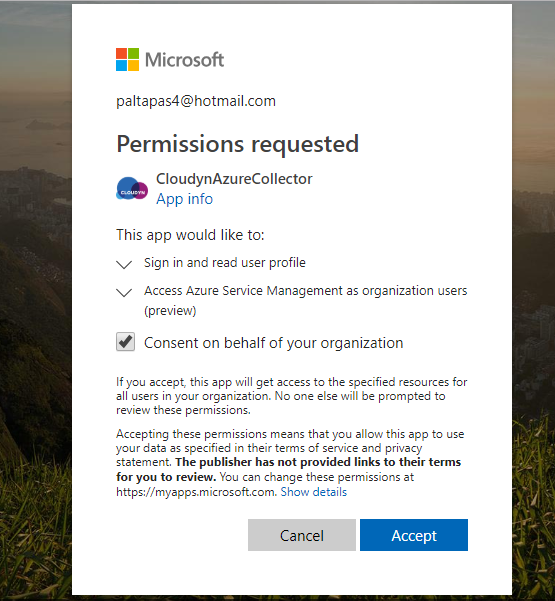Introduction
Microsoft acquired Israeli-based Cloud startup Cloudyn. Cloudyn helps customers to manage their Cloud billing across multiple Cloud accounts. Cloudyn’s software as a service (SaaS) model allows you to track Cloud usage and expenditures of Organization-level Azure, AWS, and Google Cloud accounts. Microsoft Azure cost management by Cloudyn can help users to monitor and optimize Cloud computing costs. By using Cloudyn, you also can set up notifications to alert users when Cloud spending exceeds a certain threshold. Overall, Cloudyn helps you analyze costs, create and manage budgets, export data, and review and act on optimization recommendations to save money.
Setting Up Cloudyn
On the Cloudyn home page, click Start Trial (see Figure 1). It will redirect you to the Microsoft Azure management portal and ask for credentials. You need to set up an Azure Cloud account If you don’t have one already.
Figure 1: Cloudyn Home Page
Enter User name and password to log in to the Azure management portal. Observe Figure 2.
Figure 2: Azure Portal Login
Click ‘Yes’ to Stay Signed in after login. This is shown in Figure 3.
Figure 3: Azure Portal Stay Signed In
On the Azure Cost allocation page, click Go to Cloudyn to open the Cloudyn registration page in a new window (see Figure 4).
Figure 4: Azure Portal Cost Management
For Microsoft CSP partners, on the Cloudyn portal trial registration page, type your company name, select Microsoft CSP Partner Program Administrator, and then click Next. For individual Cloud registration, select ‘Azure Individual Subscription Owner’ and click Next. See Figure 5.
Figure 5: Individual Subscription
Next, enter your notification e-mail ID and organization name. From the registration, section select the Azure offer name. This is shown in Figure 6.
Figure 6: Monitor Cloud Spend
Finally, in the gather resource usage data section, click Next to open the Dashboard. Figure 7 demonstrates this.
Figure 7: Gather Resource Usage Data
During registration, if the following permission request option appears (see Figure 8), grant it.
Figure 8: Grant Access
View Azure Cost Data
Cloudyn dashboard provides both standard and custom reports in a tabbed view to access all of your cloud resource data. The Cloudyn dashboard reports show cost allocation and identify under-utilized Cloud resource ready for release. The Cloud admin also can view reports by using the reports menu at the top of the portal. Cloudyn dashboards let an organization track costs by specific Cloud services or resources; you also can set up notifications to alert them when their Cloud spending exceeds a certain threshold.
There are three main types of Cloudyn reports 1) Over Time reports, 2) Analysis reports and 3) Tabular reports.
- The Over Time reports show a time series of data between two dates interval.
- Analysis reports show aggregated data over a period of time (between two dates interval).
- Cloudyn all reports can be viewed as a table, but some reports can only be viewed in tabular form.
Cloudyn also provides other reports and reporting features.
- The Cost analysis report calculates Cloud account showback and chargeback, based on the selected policy. You choose a time frame and the Cost Analysis report aggregates your Cloud consumption during that time period.
- The Cost over Time report displays the results of cost allocation as a time series.
- The Actual Cost Over Time report distributes cost over a specified period of time and it allows you to observe trends and identify spikes or anomalies.
- The Current Month Projected Cost report shows your costs from the beginning of the month, from the previous month and the total projected cost for the current month.
- The Annual Projected Cost report helps you to look at projected costs for a year, based on previous spending trends.
- Optimizer reports can be used to improve efficiency by optimizing usage of the Cloud and also to reduce the cost of your cloud resources.
- The Cost Effective Sizing Recommendations report identifies the possible annual savings for a dedicated Cloud account.
Conclusion
In this article, I have explained the basic understanding of Cloudyn.
There is a lot to the Azure Cost management (Cloudyn) service still not cover in this post. To know more, visit https://www.cloudyn.com/.
I hope you enjoyed reading the article. That’s all for today; happy reading!