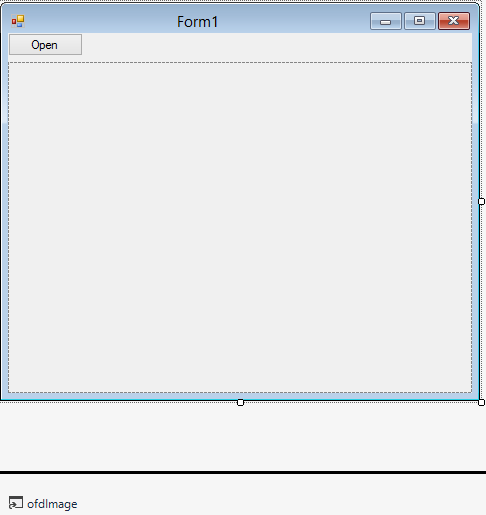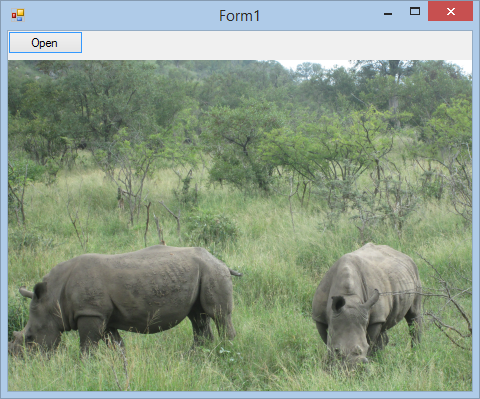Introduction
I love pictures, as some of my articles can attest to. I have just about done everything I could with images (drawing them, giving them special filter effects, manipulated them to become desktop wallpapers, and so on), or so I thought.
It is possible to obtain certain information from your pictures. Some information you can obtain include: Equipment maker and model of the device that took the picture, or created the picture, was the flash used, Aperture, and Geolocation to name a few. This information is called EXIF data.
EXIF Data
EXIF (EXchangeable Image File format) is a standard that specifies the formats for images, sound, and ancillary tags used by digital cameras, smartphones, and scanners. The EXIF tag structure is borrowed from TIFF files.
Practical
Create a new Visual Basic.NET Windows Forms application and design it as shown in Figure 1.
Figure 1: Design
The Design simply includes a PictureBox, OpenFileDialog, and a Button. The Button will spawn the Open File DialogBox, allowing you to select an Image file. The Image then will be displayed inside the PictureBox.
Code
Add a new Class to your project, name it EXIFData, and implement the IDisposable Interface.
Public Class EXIFData Implements IDisposable
Add the fields.
Private bmp As Bitmap Private enc As System.Text.Encoding = Text.Encoding.UTF8
Bmp represents the Bitmap object to be read. Enc represents the Encoding of your Image. Now, for the Enums.
Public Enum PicStart
TopLeft = 1
TopRight = 2
BottomRight = 3
BottomLeft = 4
LeftTop = 5
RightTop = 6
RightBottom = 7
LftBottom = 8
End Enum
Public Enum EXIFExposures
Manual = 1
Normal = 2
AperturePriority = 3
ShutterPriority = 4
Creative = 5
Action = 6
Portrait = 7
Landscape = 8
End Enum
Public Enum EXIFExposureModes
Unknown = 0
Average = 1
CenterWeightedAverage = 2
Spot = 3
MultiSpot = 4
MultiSegment = 5
[Partial] = 6
Other = 255
End Enum
Public Enum Flash
NotFired = 0
Fired = 1
FiredButNoStrobeReturned = 5
FiredAndStrobeReturned = 7
End Enum
Public Enum LightSources
Unknown = 0
Daylight = 1
Fluorescent = 2
Tungsten = 3
Flash = 10
StandardLightA = 17
StandardLightB = 18
StandardLightC = 19
D55 = 20
D65 = 21
D75 = 22
Other = 255
End Enum
Public Enum EXIFDataTypes As Short
UnsignedByte = 1
AsciiString = 2
UnsignedShort = 3
UnsignedLong = 4
UnsignedRational = 5
SignedByte = 6
Undefined = 7
SignedShort = 8
SignedLong = 9
SignedRational = 10
SingleFloat = 11
DoubleFloat = 12
End Enum
These Enumerations enable you to determine the Picture’s starting point, types of exposure options, and Flash settings. The next Enumeration you are going to add next contains all the tags that can exist in a picture. I have chosen to include all them in here so that you can see for yourself all the properties we can get from just one picture.
Public Enum EXIFTags As Integer
ExifIFD = &H8769
GpsIFD = &H8825
NewSubfileType = &HFE
SubfileType = &HFF
ImageWidth = &H100
ImageHeight = &H101
BitsPerSample = &H102
Compression = &H103
PhotometricInterp = &H106
ThreshHolding = &H107
CellWidth = &H108
CellHeight = &H109
FillOrder = &H10A
DocumentName = &H10D
ImageDescription = &H10E
EquipMake = &H10F
EquipModel = &H110
StripOffsets = &H111
Orientation = &H112
SamplesPerPixel = &H115
RowsPerStrip = &H116
StripBytesCount = &H117
MinSampleValue = &H118
MaxSampleValue = &H119
XResolution = &H11A
YResolution = &H11B
PlanarConfig = &H11C
PageName = &H11D
XPosition = &H11E
YPosition = &H11F
FreeOffset = &H120
FreeByteCounts = &H121
GrayResponseUnit = &H122
GrayResponseCurve = &H123
T4Option = &H124
T6Option = &H125
ResolutionUnit = &H128
PageNumber = &H129
TransferFunction = &H12D
SoftwareUsed = &H131
DateTime = &H132
Artist = &H13B
HostComputer = &H13C
Predictor = &H13D
WhitePoint = &H13E
PrimaryChromaticities = &H13F
ColorMap = &H140
HalftoneHints = &H141
TileWidth = &H142
TileLength = &H143
TileOffset = &H144
TileByteCounts = &H145
InkSet = &H14C
InkNames = &H14D
NumberOfInks = &H14E
DotRange = &H150
TargetPrinter = &H151
ExtraSamples = &H152
SampleFormat = &H153
SMinSampleValue = &H154
SMaxSampleValue = &H155
TransferRange = &H156
JPEGProc = &H200
JPEGInterFormat = &H201
JPEGInterLength = &H202
JPEGRestartInterval = &H203
JPEGLosslessPredictors = &H205
JPEGPointTransforms = &H206
JPEGQTables = &H207
JPEGDCTables = &H208
JPEGACTables = &H209
YCbCrCoefficients = &H211
YCbCrSubsampling = &H212
YCbCrPositioning = &H213
REFBlackWhite = &H214
ICCProfile = &H8773
Gamma = &H301
ICCProfileDescriptor = &H302
SRGBRenderingIntent = &H303
ImageTitle = &H320
Copyright = &H8298
ResolutionXUnit = &H5001
ResolutionYUnit = &H5002
ResolutionXLengthUnit = &H5003
ResolutionYLengthUnit = &H5004
PrintFlags = &H5005
PrintFlagsVersion = &H5006
PrintFlagsCrop = &H5007
PrintFlagsBleedWidth = &H5008
PrintFlagsBleedWidthScale = &H5009
HalftoneLPI = &H500A
HalftoneLPIUnit = &H500B
HalftoneDegree = &H500C
HalftoneShape = &H500D
HalftoneMisc = &H500E
HalftoneScreen = &H500F
JPEGQuality = &H5010
GridSize = &H5011
ThumbnailFormat = &H5012
ThumbnailWidth = &H5013
ThumbnailHeight = &H5014
ThumbnailColorDepth = &H5015
ThumbnailPlanes = &H5016
ThumbnailRawBytes = &H5017
ThumbnailSize = &H5018
ThumbnailCompressedSize = &H5019
ColorTransferFunction = &H501A
ThumbnailData = &H501B
ThumbnailImageWidth = &H5020
ThumbnailImageHeight = &H502
ThumbnailBitsPerSample = &H5022
ThumbnailCompression = &H5023
ThumbnailPhotometricInterp = &H5024
ThumbnailImageDescription = &H5025
ThumbnailEquipMake = &H5026
ThumbnailEquipModel = &H5027
ThumbnailStripOffsets = &H5028
ThumbnailOrientation = &H5029
ThumbnailSamplesPerPixel = &H502A
ThumbnailRowsPerStrip = &H502B
ThumbnailStripBytesCount = &H502C
ThumbnailResolutionX = &H502D
ThumbnailResolutionY = &H502E
ThumbnailPlanarConfig = &H502F
ThumbnailResolutionUnit = &H5030
ThumbnailTransferFunction = &H5031
ThumbnailSoftwareUsed = &H5032
ThumbnailDateTime = &H5033
ThumbnailArtist = &H5034
ThumbnailWhitePoint = &H5035
ThumbnailPrimaryChromaticities = &H5036
ThumbnailYCbCrCoefficients = &H5037
ThumbnailYCbCrSubsampling = &H5038
ThumbnailYCbCrPositioning = &H5039
ThumbnailRefBlackWhite = &H503A
ThumbnailCopyRight = &H503B
LuminanceTable = &H5090
ChrominanceTable = &H5091
FrameDelay = &H5100
LoopCount = &H5101
PixelUnit = &H5110
PixelPerUnitX = &H5111
PixelPerUnitY = &H5112
PaletteHistogram = &H5113
ExifExposureTime = &H829A
ExifFNumber = &H829D
ExifExposureProg = &H8822
ExifSpectralSense = &H8824
ExifISOSpeed = &H8827
ExifOECF = &H8828
ExifVer = &H9000
ExifDTOrig = &H9003
ExifDTDigitized = &H9004
ExifCompConfig = &H9101
ExifCompBPP = &H9102
ExifShutterSpeed = &H9201
ExifAperture = &H9202
ExifBrightness = &H9203
ExifExposureBias = &H9204
ExifMaxAperture = &H9205
ExifSubjectDist = &H9206
ExifMeteringMode = &H9207
ExifLightSource = &H9208
ExifFlash = &H9209
ExifFocalLength = &H920A
ExifMakerNote = &H927C
ExifUserComment = &H9286
ExifDTSubsec = &H9290
ExifDTOrigSS = &H9291
ExifDTDigSS = &H9292
ExifFPXVer = &HA000
ExifColorSpace = &HA001
ExifPixXDim = &HA002
ExifPixYDim = &HA003
ExifRelatedWav = &HA004
ExifInterop = &HA005
ExifFlashEnergy = &HA20B
ExifSpatialFR = &HA20C
ExifFocalXRes = &HA20E
ExifFocalYRes = &HA20F
ExifFocalResUnit = &HA210
ExifSubjectLoc = &HA214
ExifExposureIndex = &HA215
ExifSensingMethod = &HA217
ExifFileSource = &HA300
ExifSceneType = &HA301
ExifCfaPattern = &HA302
GpsVer = &H0
GpsLatitudeRef = &H1
GpsLatitude = &H2
GpsLongitudeRef = &H3
GpsLongitude = &H4
GpsAltitudeRef = &H5
GpsAltitude = &H6
GpsGpsTime = &H7
GpsGpsSatellites = &H8
GpsGpsStatus = &H9
GpsGpsMeasureMode = &HA
GpsGpsDop = &HB
GpsSpeedRef = &HC
GpsSpeed = &HD
GpsTrackRef = &HE
GpsTrack = &HF
GpsImgDirRef = &H10
GpsImgDir = &H11
GpsMapDatum = &H12
GpsDestLatRef = &H13
GpsDestLat = &H14
GpsDestLongRef = &H15
GpsDestLong = &H16
GpsDestBearRef = &H17
GpsDestBear = &H18
GpsDestDistRef = &H19
GpsDestDist = &H1A
End Enum
To make proper use of these Enumerations, let us add the associated Properties which can be called from the Form.
Public Property Encoding() As System.Text.Encoding
Get
Return enc
End Get
Set(ByVal Value As System.Text.Encoding)
If Not Value Is Nothing Then
enc = Encoding
End If
End Set
End Property
Public ReadOnly Property EquipmentMake() As String
Get
Return GetPropString(EXIFTags.EquipMake)
End Get
End Property
Public ReadOnly Property EquipmentModel() As String
Get
Return GetPropString(EXIFTags.EquipModel)
End Get
End Property
Public ReadOnly Property Soft() As String
Get
Return GetPropString(EXIFTags.SoftwareUsed)
End Get
End Property
Public ReadOnly Property Start() As PicStart
Get
Dim i As Int32 = GetPropInt16(EXIFTags.Orientation)
If Not [Enum].IsDefined(GetType(PicStart), i) Then
Return PicStart.TopLeft
Else
Return CType([Enum].Parse(GetType(PicStart), _
[Enum].GetName(GetType(PicStart), i)), PicStart)
End If
End Get
End Property
Public Property LastModified() As DateTime
Get
Try
Return DateTime.ParseExact(GetPropString(EXIFTags _
.DateTime), "yyyy\:MM\:dd HH\:mm\:ss", Nothing)
Catch ex As Exception
Return DateTime.MinValue
End Try
End Get
Set(ByVal Value As DateTime)
Try
SetPropString(EXIFTags.DateTime, _
Value.ToString("yyyy\:MM\:dd HH\:mm\:ss"))
Catch ex As Exception
End Try
End Set
End Property
Public Property OriginalDate() As DateTime
Get
Try
Return DateTime.ParseExact(GetPropString(EXIFTags _
.ExifDTOrig), "yyyy\:MM\:dd HH\:mm\:ss", Nothing)
Catch ex As Exception
Return DateTime.MinValue
End Try
End Get
Set(ByVal Value As DateTime)
Try
SetPropString(EXIFTags.ExifDTOrig, _
Value.ToString("yyyy\:MM\:dd HH\:mm\:ss"))
Catch ex As Exception
End Try
End Set
End Property
Public Property DigitizedDate() As DateTime
Get
Try
Return DateTime.ParseExact(GetPropString(EXIFTags _
.ExifDTDigitized), "yyyy\:MM\:dd HH\:mm\:ss", _
Nothing)
Catch ex As Exception
Return DateTime.MinValue
End Try
End Get
Set(ByVal Value As DateTime)
Try
SetPropString(EXIFTags.ExifDTDigitized, _
Value.ToString("yyyy\:MM\:dd HH\:mm\:ss"))
Catch ex As Exception
End Try
End Set
End Property
Public ReadOnly Property Width() As Int32
Get
Return Me.bmp.Width
End Get
End Property
Public ReadOnly Property Height() As Int32
Get
Return Me.bmp.Height
End Get
End Property
Public ReadOnly Property XRes() As Double
Get
Dim i As Double = GetPropRational(EXIFTags.XResolution) _
.ToDouble()
If GetPropInt16(EXIFTags.ResolutionUnit) = 3 Then 'CM'
Return i * 2.54
Else
Return i
End If
End Get
End Property
Public ReadOnly Property YRes() As Double
Get
Dim i As Double = GetPropRational(EXIFTags.YResolution) _
.ToDouble()
If GetPropInt16(EXIFTags.ResolutionUnit) = 3 Then
Return i * 2.54
Else
Return i
End If
End Get
End Property
Public Property ImageTitle() As String
Get
Return GetPropString(EXIFTags.ImageTitle)
End Get
Set(ByVal Value As String)
Try
SetPropString(EXIFTags.ImageTitle, Value)
Catch ex As Exception
End Try
End Set
End Property
Public Property Comment() As String
Get
Return GetPropString(EXIFTags.ExifUserComment)
End Get
Set(ByVal Value As String)
Try
SetPropString(EXIFTags.ExifUserComment, Value)
Catch ex As Exception
End Try
End Set
End Property
Public Property ArtistName() As String
Get
Return GetPropString(EXIFTags.Artist)
End Get
Set(ByVal Value As String)
Try
SetPropString(EXIFTags.Artist, Value)
Catch ex As Exception
End Try
End Set
End Property
Public Property ImageDescription() As String
Get
Return GetPropString(EXIFTags.ImageDescription)
End Get
Set(ByVal Value As String)
Try
SetPropString(EXIFTags.ImageDescription, Value)
Catch ex As Exception
End Try
End Set
End Property
Public Property Copyright() As String
Get
Return GetPropString(EXIFTags.Copyright)
End Get
Set(ByVal Value As String)
Try
SetPropString(EXIFTags.Copyright, Value.ToString)
Catch ex As Exception
End Try
End Set
End Property
Public ReadOnly Property ExposureTime() As Double
Get
If IsPropDefined(EXIFTags.ExifExposureTime) Then
Return GetPropRational(EXIFTags.ExifExposureTime) _
.ToDouble
ElseIf IsPropDefined(EXIFTags.ExifShutterSpeed) Then
Return 1 / (2 ^ GetPropRational(EXIFTags _
.ExifShutterSpeed).ToDouble)
Else
Return 0
End If
End Get
End Property
Public ReadOnly Property Aperture() As Double
Get
If IsPropDefined(EXIFTags.ExifFNumber) Then
Return GetPropRational(EXIFTags.ExifFNumber).ToDouble()
ElseIf IsPropDefined(EXIFTags.ExifAperture) Then
Return Math.Sqrt(2) ^ GetPropRational(EXIFTags _
.ExifAperture).ToDouble()
Else
Return 0
End If
End Get
End Property
Public ReadOnly Property ExposureProgram() As EXIFExposures
Get
Dim i As Int32 = GetPropInt16(EXIFTags.ExifExposureProg)
If [Enum].IsDefined(GetType(EXIFExposures), i) Then
Return CType([Enum].Parse(GetType(EXIFExposures), _
[Enum].GetName(GetType(EXIFExposures), i)), _
EXIFExposures)
Else
Return EXIFExposures.Normal
End If
End Get
End Property
Public ReadOnly Property ISOSensitivity() As Int16
Get
Return GetPropInt16(EXIFTags.ExifISOSpeed)
End Get
End Property
Public ReadOnly Property SubjectDistance() As Double
Get
Return GetPropRational(EXIFTags.ExifSubjectDist) _
.ToDouble()
End Get
End Property
Public ReadOnly Property ExposureMeteringMode() As _
EXIFExposureModes
Get
Dim i As Int32 = GetPropInt16(EXIFTags.ExifMeteringMode)
If [Enum].IsDefined(GetType(EXIFExposureModes), i) Then
Return CType([Enum].Parse(GetType(EXIFExposureModes), _
[Enum].GetName(GetType(EXIFExposureModes), i)), _
EXIFExposureModes)
Else
Return EXIFExposureModes.Unknown
End If
End Get
End Property
Public ReadOnly Property FocalLength() As Double
Get
Return GetPropRational(EXIFTags.ExifFocalLength) _
.ToDouble
End Get
End Property
Public ReadOnly Property FlashMode() As Flash
Get
Dim i As Int32 = GetPropInt16(EXIFTags.ExifFlash)
If [Enum].IsDefined(GetType(Flash), i) Then
Return CType([Enum].Parse(GetType(Flash), _
[Enum].GetName(GetType(Flash), i)), Flash)
Else
Return Flash.NotFired
End If
End Get
End Property
Public ReadOnly Property LightSource() As LightSources
Get
Dim X As Int32 = GetPropInt16(EXIFTags.ExifLightSource)
If [Enum].IsDefined(GetType(LightSources), X) Then
Return CType([Enum].Parse(GetType(LightSources), _
[Enum].GetName(GetType(LightSources), X)), _
LightSources)
Else
Return LightSources.Unknown
End If
End Get
End Property
Add the Functions to interpret the EXIF data and display the output in a legible and understandable format.
Public Function GetBitmap() As Bitmap
Return DirectCast(Me.bmp.Clone(), Bitmap)
End Function
Public Overrides Function ToString() As String
Dim SB As New Text.StringBuilder
SB.Append("Image:")
SB.Append("\n\tDimensions: " & Width & " x " _
& Height & " px")
SB.Append("\n\tResolution: " & XRes & " x " _
& YRes & " dpi")
SB.Append("\n\tOrientation: " & _
[Enum].GetName(GetType(PicStart), Start))
SB.Append("\n\tTitle: " & ImageTitle)
SB.Append("\n\tDescription: " & ImageDescription)
SB.Append("\n\tCopyright: " & Copyright)
SB.Append("\nEquipment:")
SB.Append("\n\tMaker: " & EquipmentMake)
SB.Append("\n\tModel: " & EquipmentModel)
SB.Append("\n\tSoftware: " & Soft)
SB.Append("\nDate and time:")
SB.Append("\n\tGeneral: " & LastModified.ToString())
SB.Append("\n\tOriginal: " & OriginalDate.ToString())
SB.Append("\n\tDigitized: " & DigitizedDate.ToString())
SB.Append("\nShooting conditions:")
SB.Append("\n\tExposure time: " & _
ExposureTime.ToString("N4") & " s")
SB.Append("\n\tExposure program: " & _
[Enum].GetName(GetType(EXIFExposures), ExposureProgram))
SB.Append("\n\tExposure mode: " & _
[Enum].GetName(GetType(EXIFExposureModes), _
ExposureMeteringMode))
SB.Append("\n\tAperture: F" & _
Aperture.ToString("N2"))
SB.Append("\n\tISO sensitivity: " & ISOSensitivity)
SB.Append("\n\tSubject distance: " & _
SubjectDistance.ToString("N2") & " m")
SB.Append("\n\tFocal length: " & FocalLength)
SB.Append("\n\tFlash: " & _
[Enum].GetName(GetType(Flash), FlashMode))
SB.Append("\n\tLight source (WB):" & _
[Enum].GetName(GetType(LightSources), LightSource))
SB.Replace("\n", vbCrLf)
SB.Replace("\t", vbTab)
Return SB.ToString()
End Function
Public Function IsPropDefined(ByVal p As Int32) As Boolean
Return CBool([Array].IndexOf(Me.bmp.PropertyIdList, p) > -1)
End Function
Public Function GetPropInt32(ByVal p As Int32, Optional ByVal _
val As Int32 = 0) As Int32
If IsPropDefined(p) Then
Return GetInt32(Me.bmp.GetPropertyItem(p).Value)
Else
Return val
End If
End Function
Public Function GetPropInt16(ByVal p As Int32, Optional ByVal _
val As Int16 = 0) As Int16
If IsPropDefined(p) Then
Return GetInt16(Me.bmp.GetPropertyItem(p).Value)
Else
Return val
End If
End Function
Public Function GetPropString(ByVal p As Int32, Optional ByVal _
val As String = "") As String
If IsPropDefined(p) Then
Return GetString(Me.bmp.GetPropertyItem(p).Value)
Else
Return val
End If
End Function
Public Function GetProp(ByVal p As Int32, Optional ByVal val _
As Byte() = Nothing) As Byte()
If IsPropDefined(p) Then
Return Me.bmp.GetPropertyItem(p).Value
Else
Return val
End If
End Function
Public Function GetPropRational(ByVal p As Int32) As _
EXIFRational
If IsPropDefined(p) Then
Return GetExifRational(Me.bmp.GetPropertyItem(p).Value)
Else
Dim i As EXIFRational
i.iNumerator = 0
i.iDenominator = 1
Return i
End If
End Function
Public Sub SetPropString(ByVal p As Int32, ByVal val As String)
Dim Bytes() As Byte = enc.GetBytes(val & vbNullChar)
SetProp(p, Bytes, EXIFDataTypes.AsciiString)
End Sub
Public Sub SetPropInt16(ByVal p As Int32, ByVal val As Int16)
Dim Bytes(1) As Byte
Bytes(0) = CType(val And &HFF, Byte)
Bytes(1) = CType((val And &HFF00) >> 8, Byte)
SetProp(p, Bytes, EXIFDataTypes.SignedShort)
End Sub
Public Sub SetPropInt32(ByVal p As Int32, ByVal val As Int32)
Dim Bytes(3) As Byte
For i As Int32 = 0 To 3
Bytes(i) = CType(val And &HFF, Byte)
val >>= 8
Next
SetProp(p, Bytes, EXIFDataTypes.SignedLong)
End Sub
Public Sub SetProp(ByVal p As Int32, ByVal Bytes() As Byte, _
ByVal Type As EXIFDataTypes)
Dim PI As Imaging.PropertyItem = Me.bmp.PropertyItems(0)
PI.Id = p
PI.Value = Bytes
PI.Type = Type
PI.Len = Bytes.Length
Me.bmp.SetPropertyItem(PI)
End Sub
Private Function GetInt32(ByVal Bt As Byte()) As Int32
Return Bt(3) << 24 Or Bt(2) << 16 Or Bt(1) << 8 Or Bt(0)
End Function
Private Function GetInt16(ByVal Bt As Byte()) As Int16
Return Bt(1) << 8 Or Bt(0)
End Function
Private Function GetString(ByVal Bt As Byte()) As String
Dim s As String = enc.GetString(Bt)
If s.EndsWith(vbNullChar) Then s = s.Substring(0, _
s.Length - 1)
Return s
End Function
Private Function GetExifRational(ByVal B As Byte()) _
As EXIFRational
Dim i As New EXIFRational, N(3), D(3) As Byte
Array.Copy(B, 0, N, 0, 4)
Array.Copy(B, 4, D, 0, 4)
i.iDenominator = GetInt32(D)
i.iNumerator = GetInt32(N)
Return i
End Function
Add the Class Initialization and Disposal.
Public Structure EXIFRational
Dim iNumerator As Int32
Dim iDenominator As Int32
Shadows Function ToString(Optional ByVal Delimiter _
As String = "/") As String
Return iNumerator & Delimiter & iDenominator
End Function
Function ToDouble() As Double
Return iNumerator / iDenominator
End Function
End Structure
Public Sub New(ByRef bmp As Bitmap)
If Not bmp Is Nothing Then
Me.bmp = bmp
End If
End Sub
Public Sub New(ByVal strFileName As String)
Me.bmp = DirectCast(Image.FromFile(strFileName), Bitmap)
End Sub
Public Sub Dispose() Implements IDisposable.Dispose
Me.bmp.Dispose()
End Sub
Add the following code to the Button’s Click event on the Form.
Private Sub btnOpen_Click(sender As Object, e As EventArgs) _
Handles btnOpen.Click
Dim ofd As New OpenFileDialog
ofd.Filter = "Bitmap|*.bmp|JPEG|*.jpg"
If ofd.ShowDialog = Windows.Forms.DialogResult.Cancel Then _
Exit Sub
Dim bmp As New Bitmap(ofd.FileName)
If Not IsNothing(picImage.Image) Then _
picImage.Image.Dispose()
picImage.Image = bmp
Dim EW As New EXIFData(ofd.FileName)
Console.WriteLine(EW.ToString())
EW.Dispose()
End Sub
When a valid Picture has been selected, the Data output would be similar to the data shown in Listing 1.
Figure 2: Run time
Figure 2 is a picture I took in April of 2018 in the Kruger National Park in South Africa. Now, let’s look at the output.
Image: Dimensions: 4608 x 3456 px Resolution: 180 x 180 dpi Orientation: TopLeft Title: Description: Copyright: Equipment: Maker: Canon Model: Canon PowerShot A1400 Software: Date and time: General: 2018-03-31 08:03:05 AM Original: 2018-03-31 08:03:05 AM Digitized: 2018-03-31 08:03:05 AM Shooting conditions: Exposure time: 0.0063 s Exposure program: Normal Exposure mode: MultiSegment Aperture: F6.90 ISO sensitivity: 250 Subject distance: 0.00 m Focal length: 0.991489361702128 Flash: NotFired Light source (WB): Unknown
Listing 1: Output
Conclusion
I have only covered the tip of the iceberg with information you can obtain from pictures. Now, you have a lot of techniques you can explore further. I hope my article helped.